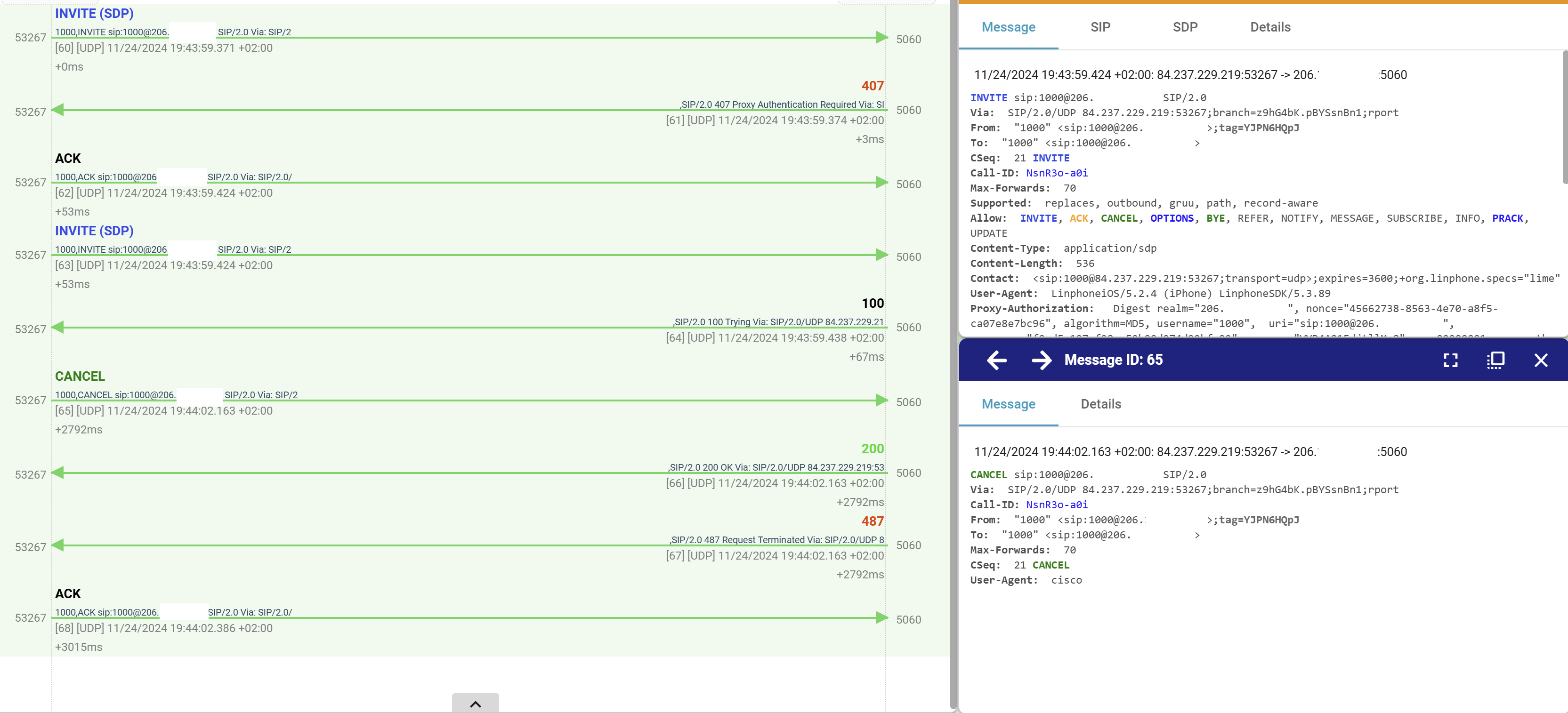HOMER 7 Packet Manipulation Using Lua
In this guide, I will show how to manipulate data written in HOMER 7 using Lua scripts. Here is the official documentation:
HOMER 7 Packet Manipulation Using LuaJIT
In this example, we’ll modify the “User-Agent” header in the CANCEL SIP method to “cisco”.
This tutorial assumes you already have HOMER 7 up and running, and that your PBX is sending data to it. We are also assuming HOMER 7 is running in Docker.
Step 1: Create the lua Directory
First, create a ./lua directory in the folder where your docker-compose.yml file is located. Then, add this directory as a bind mount for the heplify-server container by adding the following code to the relevant section:
volumes:
- ./lua:/luaAdditionally, set the following environment variables in your docker-compose.yml:
- "HEPLIFYSERVER_SCRIPTENABLE=true"
- "HEPLIFYSERVER_SCRIPTFOLDER=/lua/"For reference, here is the updated configuration for heplify-server in docker-compose.yml:
heplify-server:
image: sipcapture/heplify-server
container_name: heplify-server
ports:
- "9060:9060"
- "9060:9060/udp"
- "9061:9061/tcp"
command:
- './heplify-server'
environment:
- "HEPLIFYSERVER_HEPADDR=0.0.0.0:9060"
- "HEPLIFYSERVER_HEPTCPADDR=0.0.0.0:9061"
- "HEPLIFYSERVER_DBSHEMA=homer7"
- "HEPLIFYSERVER_DBDRIVER=postgres"
- "HEPLIFYSERVER_DBADDR=db:5432"
- "HEPLIFYSERVER_DBUSER=root"
- "HEPLIFYSERVER_DBPASS=homerSeven"
- "HEPLIFYSERVER_DBDATATABLE=homer_data"
- "HEPLIFYSERVER_DBCONFTABLE=homer_config"
- "HEPLIFYSERVER_DBROTATE=true"
- "HEPLIFYSERVER_DBDROPDAYS=5"
- "HEPLIFYSERVER_LOGLVL=info"
- "HEPLIFYSERVER_LOGSTD=true"
- "HEPLIFYSERVER_PROMADDR=0.0.0.0:9096"
- "HEPLIFYSERVER_DEDUP=false"
- "HEPLIFYSERVER_LOKIURL=http://loki:3100/api/prom/push"
- "HEPLIFYSERVER_LOKITIMER=2"
- "HEPLIFYSERVER_SCRIPTENABLE=true"
- "HEPLIFYSERVER_SCRIPTFOLDER=/lua/"
restart: unless-stopped
depends_on:
- loki
- db
expose:
- 9090
- 9096
volumes:
- ./lua:/lua
labels:
org.label-schema.group: "monitoring"
logging:
options:
max-size: "50m"Step 2: Create Lua Code
Now, create a file named my.lua in the newly created ./lua folder. Use the following code:
-- This Lua code modifies the "User-Agent" header to "cisco" in CANCEL methods.
-- If there are multiple "User-Agent" headers, it will update all of them.
-- This function will be executed first
function checkRAW()
local protoType = GetHEPProtoType()
-- Check if the packet is of SIP type
if protoType ~= 1 then
return
end
-- Get the original SIP message payload
local raw = GetRawMessage()
-- Extract the method name from the first few characters
local method = string.sub(raw, 1, 6)
if method == "CANCEL" then
-- Replace "User-Agent" header with "cisco"
local ripe, count = string.gsub(raw, "(User%-Agent:)(.-)(\n+)", "%1 cisco%3")
if count > 0 then
Logp("ERROR", "ripe", ripe)
SetRawMessage(ripe)
end
end
return
endStep 3: Restart Your Containers
Restart your Docker containers to apply the changes:
docker compose down
docker compose up -d --buildStep 4: Verify
Log in to HOMER and check the CANCEL method. The User-Agent header should now be cisco. As you can see in my example, the same call is used, but the Invite has an untouched user agent LinphoneiOS/5.2.4 (iPhone) LinphoneSDK/5.3.89, while the Cancel has it changed to cisco: